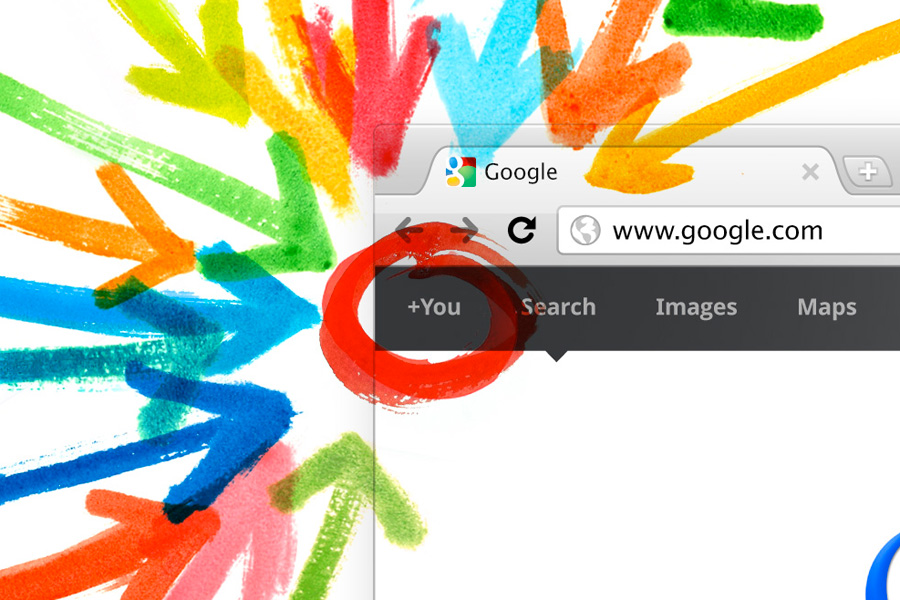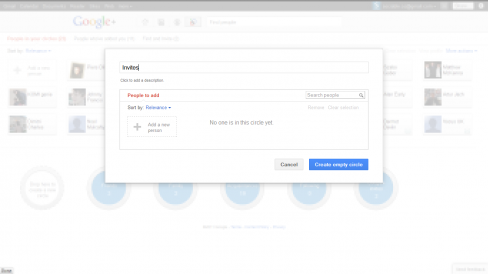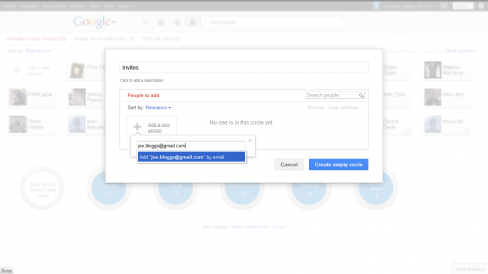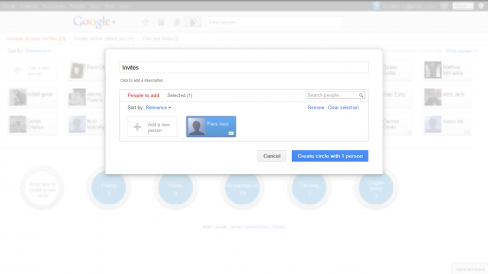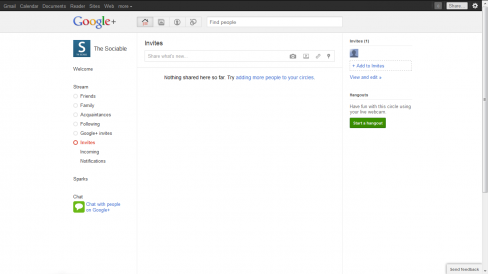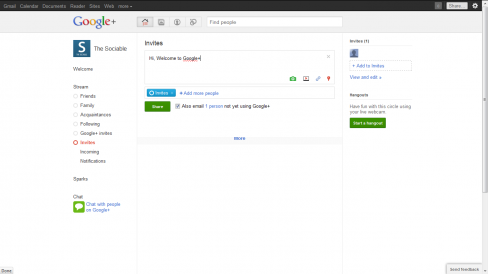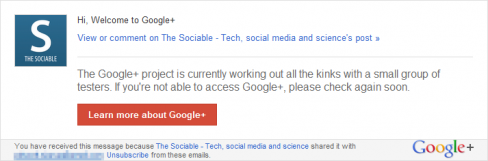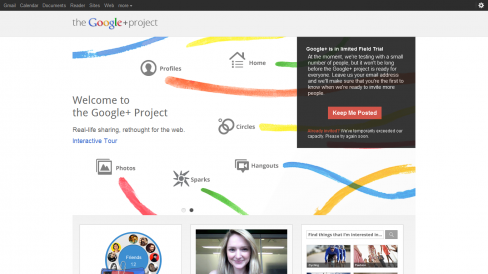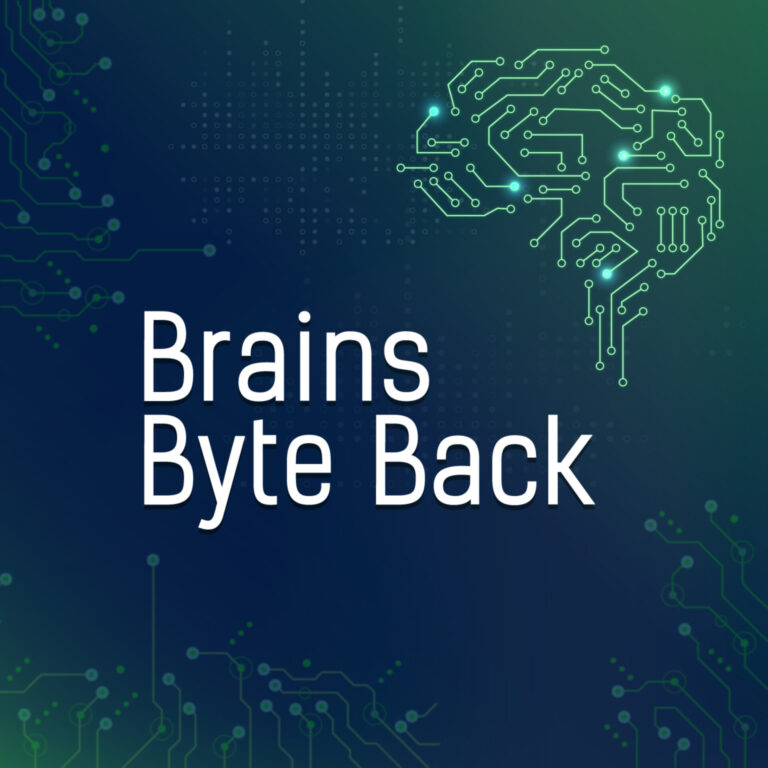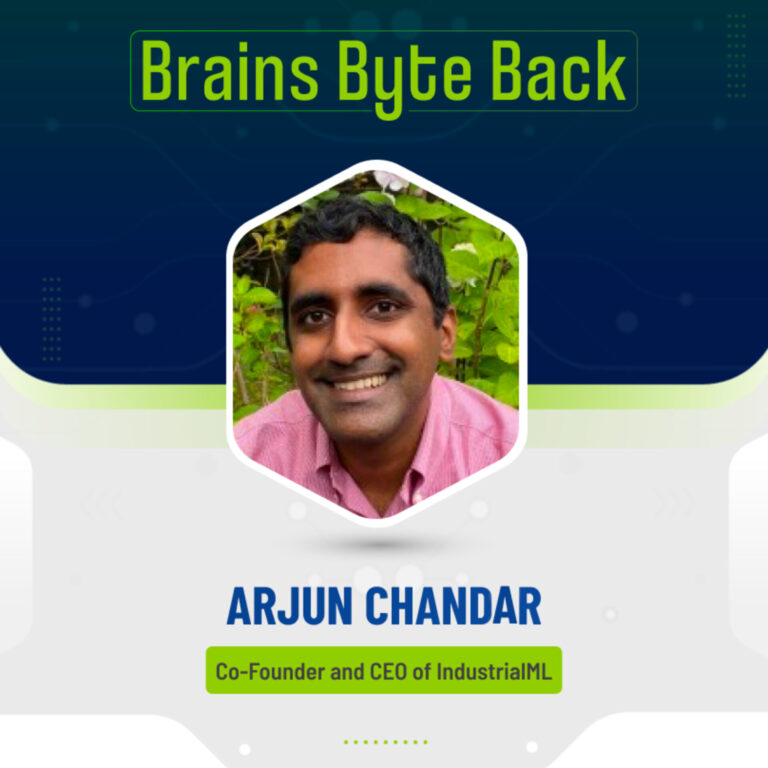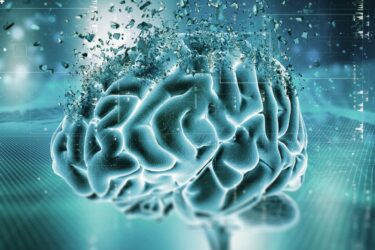So, you have access to Google+ and it’s a bit lonely in there with only a few friends. Of course, one of the first things you will want to do is invite some new ones; if you don’t have an invite button on your profile than you can try using this trick.
We have to warn you that, like the main Invite Button, this system is occasionally turned off and on by Google but it does seem to be more reliable than the official Invite Button.
To invite people to use Google+ you first have to set up a Circle (Click here to go to the Google+ Circles page) with the email addresses of the people you want to invite. This seems to work best with Gmail addresses.
1. Create a new Circle and give it a memorable name. In this case we have called it Invites.
2. In the modal window click Add a new Person. Type in their email address and hit Return on your keyboard. Do this for as many people as you would like to invite.
3. Then click on the button called Create a circle.
4. Once this is done head back to your Google+ homepage and select your Circle from the list on the left hand side.
5. Now, in the text box type a message for your friends. Then click Share. Google+ will warn you that you are sharing content with people who have not signed up to the network, dismiss this message and click Share again.
6. Your friends will get an email like this,
7. If your friends click the Learn more about Google+ and Google is over capacity they will be taken to a page like this one. We have found that if the person you have invited is not given immediate access they will eventually get in if they check the link every so-often.
If everything is OK they will be able to access Google+ directly.
Hopefully this will work for you, if you have any other tips-or-tricks about Google+ let us know.