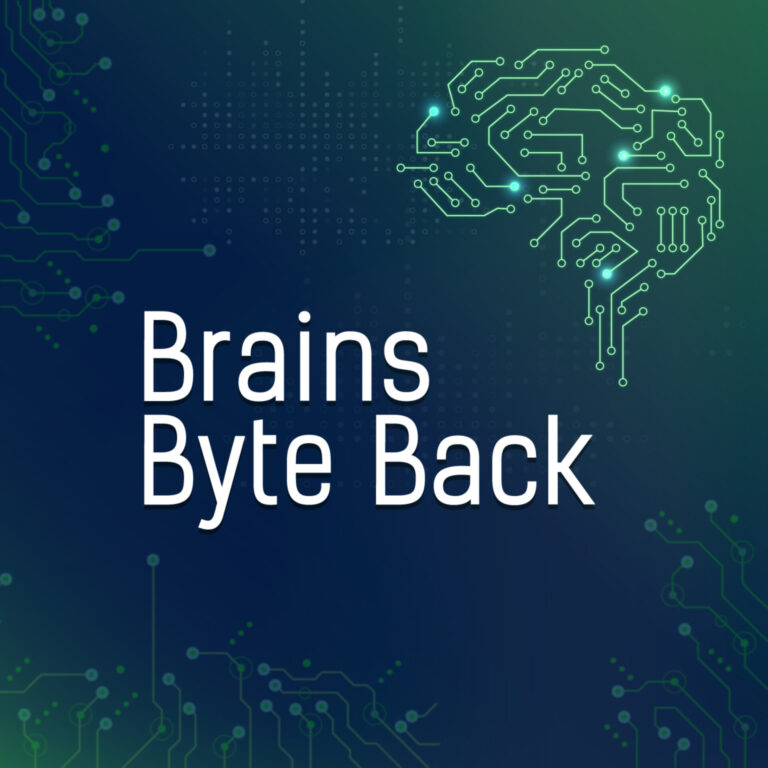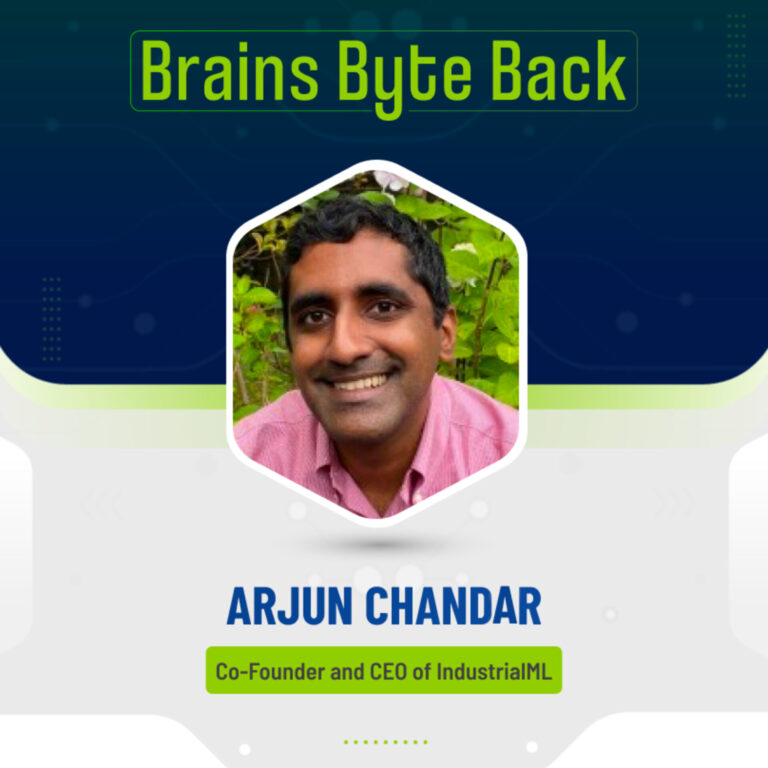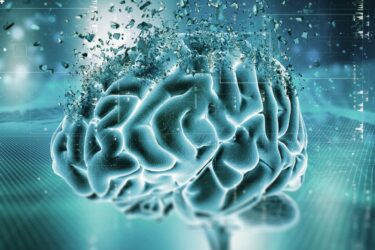You know your wireless router, that magic box that gives you internet? Well, you’re probably under-using it. With a little knowledge and the right technology you can use it to backup your files, manage your home entertainment, and even make your home more secure.
Here is our guide to the basics.
Network Hard Drive
Network hard drives (also known as Network Drives) are similar to external USB hard drives that you use with your PC. But these hard disks are designed to connect directly into your wireless router. Once connected, every computer, tablet, smartphone, or TV that is connected to your home’s wireless will be able to save and edit files on the disk.
Apart from the benefit of being able to back up files from your computer onto your own personal network most modern network hard drives are designed to stream media – especially music and video – through your wireless network onto connected devices. Many disks now even come with additional back features such as cloud storage. When buying a network drive have a look out for ones that will automatically backup files from your computer to the drive, so that if anything happens to your PC you won’t have lost any important data.
Network hard drives allow you to free up space on your computer and access your music through your TV (check that your TV has a DLNA tag) or your laptop. They usually come in capacities of 500GB to 3TB, which is usually larger than most PCs and laptops hard drives.
TVs and smart Blu-Ray players
If you have bought a TV in the past three years then the person who sold it to you will probably have spent some time emphasising that it’s a “smart” TV. But smart TVs are no gimmick – apart from allowing you to access your network hard drive, so you can play music or video through your TV, they can also provide you with access to web through smartphone-like apps.
The latest devices tend to have more user-friendly interfaces than older TVs or players, so if you have only recently upgraded your TV or Blu-Ray player than these smart devices will probably be easier to use. Some of the latest TVs and Blu-Ray players, such as Samsung’s latest range allow you to control the TV or Blu-Ray player via iOS or Android smartphone apps.
Home Security
Your wireless network can be used for more than just home entertainment. Devices, such as IP cameras, can allow you to set up a cheap home CCTV system. These cameras connect directly to your home network and, with a bit of setting up, allow you to view the video stream from any web connection. Most IP Cameras come with standard features such as night vision; motion activation; and security alerts, where the device will email you an image and begin recording video once it detects movement.
IP cameras range in price from under €100/£100 to over €400/£350, depending on what you need. If we’re to be honest, to get the best out of all the features from your IP camera you would need someone with a bit of technical knowledge to set it up for you.
None of these technologies will contribute to your download limit or be accessible to people that aren’t connected directly to your home or office wireless network – unless to explicitly make them so. But do make sure that your router is secured my a password and that you only allow trusted people to access your network.