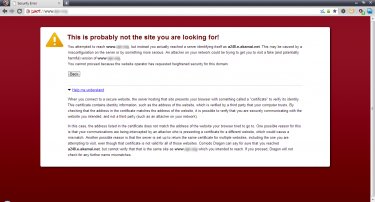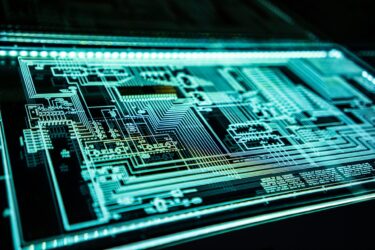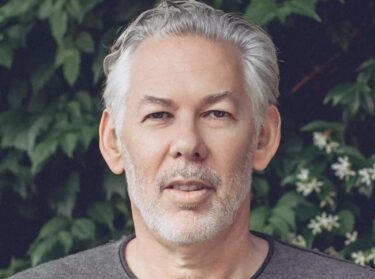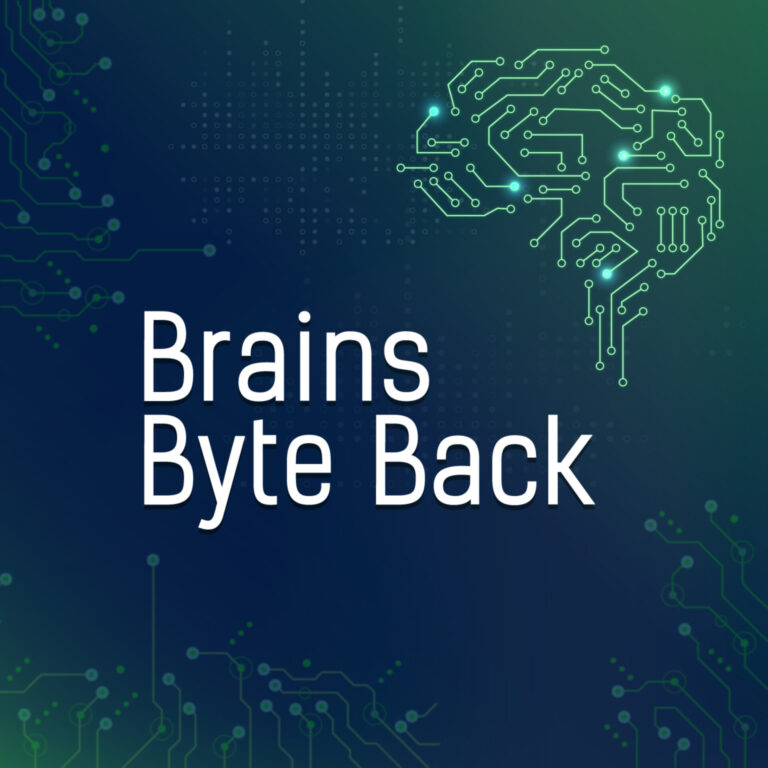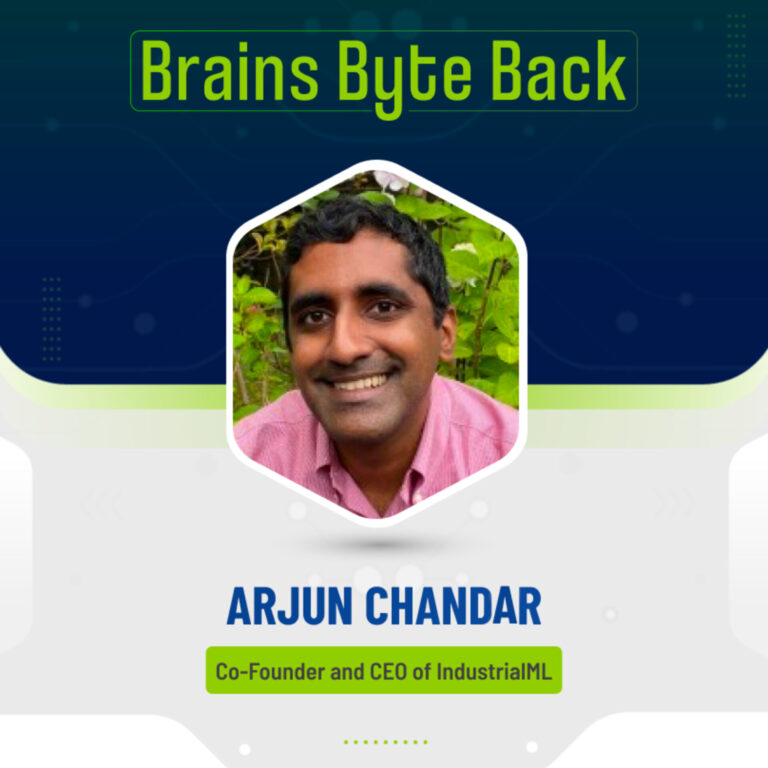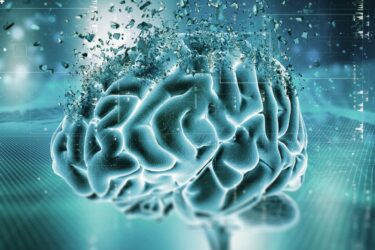This year’s Cyber Monday is expected to be the largest single day for online shopping this year and is also expected to beat last year’s record breaking 24 hours. According to IBM last year Cyber Monday sales grew by 33% on the previous year while Comscore reported that total sales for that one day in 2011 amounted to $1.25 billion.
So, with more of us buying online (and with the spread of Cyber Monday around the world) what should shoppers do to protect themselves, and their wallets, when buying online?
Dermot Williams, the Managing Director of Threatscape gave us his top ten tips for protecting yourself this Cyber Monday. Dermot and Threatscape have some pedigree in this area – the company specialises in protecting and advising multinationals, government departments, and large corporations about IT security and data communications. It was the first UK and Irish company to obtain Symantec Enterprise Security Specialisation and Symantec Platinum Partner status and is now one of only three companies in Europe, the Middle East, and Africa to hold such a position.

Dermot Williams, Managing Director of Threatscape, during a security panel discussion in the Cloud Stage at the 2012 Web Summit.
Here are Dermot’s ten tips for protecting your bank accounts when shopping online
- Secure first, surf second!: Before any internet activity you should make sure that your computer is adequately secured – with effective, well configured and up-to-date security measures such as anti-virus and firewall, and the latest Software updates and patches from vendors such as Microsoft and Adobe. These will ensure any security holes have been plugged, particularly in your web browser and its ‘plug-ins’.
- Seasonal Spam: Be wary of seasonal spam – what looks like a special offer from a retailer, a package delivery notice, or an e-card greeting from a friend, may be something far less welcome; such as a scam, a phishing attempt or a malware-laden email.
-
Look for the padlock: When providing personal data online, ESPECIALLY credit card details, make sure your connection to the web site is ‘secured’ – typically indicated by a padlock symbol in your browser’s border (not the page itself) and the letters ‘https://’ at the start of the address. If your browser displays a ‘certificate error’, be wary as that often indicates a fake site trying to impersonate a legitimate retailer to fool victims.
- Caveat Emptor: The internet makes it possible for small retailers to look ‘big’ – and for shady operators to look legitimate. Even if a retailer seems to have the products you want at a price you like and to have good online security, you should still proceed with caution. Unless it is a well-known and trusted site, research their reputation and bona fides.
- Paper Trail: Keep a copy of any receipts and order confirmations; for added security take a printout of the transaction details you see on screen in case of any dispute later. But don’t keep any files on your computer containing your credit card details.
- Use safe passwords: If you create an online account with a new site, don’t use the same password you use elsewhere – create a unique and hard to guess password each time.
- Avoid “reset raiders”: If a site lets you reset your password by answering a personal question (such as your birthday or mother’s maiden name), select a question which others won’t know the answer to – or can’t easily answer by researching you online.
- Read the small print: Read the small print in “Ts & Cs” to make sure you are happy with the retailer’s policies such as refunds, dispute resolution and data privacy – and before completing a transaction check what delivery charges etc. have been added.
- Duty bound: Remember that if you are buying from overseas, particularly from outside the EU, you may be liable to pay import duty before goods are delivered to you. Factor this cost in when comparing prices between sites and to local stores. Also if buying electrical goods from overseas, check they will work in your home country (different countries use different plugs).
- Credit or debit?: Credit cards and PayPal tend to provide better security than paying with a debit card, bank transfer or other form of payment. But all forms of online payment require careful use – and you should check your statements for any unusual activity.
Featured image: Credit: bigstockphoto.com