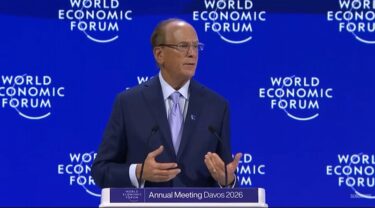When Twitter updated its service in 2011 to better manage digital content, audio didn’t get as prominently promoted as other media. That doesn’t mean that audio, music and podcasts have been ignored by the site.
Twitter is working to make the site a powerful means of discovering new music, for example, if you click on any tweets that link to iTunes Twitter will show you track and purchasing information. But what if you want to actively go looking new new tunes?
 Over the last two days we’ve gone over designing searches to find image content on Twitter for RSS feeds and also finding video content on Twitter for RSS feeds. You might also want to look at our guides to creating Twitter RSS feeds for users’ profiles or Twitter RSS feeds for lists or Twitter RSS feeds for search terms or our Twitter RSS feed generator.
Over the last two days we’ve gone over designing searches to find image content on Twitter for RSS feeds and also finding video content on Twitter for RSS feeds. You might also want to look at our guides to creating Twitter RSS feeds for users’ profiles or Twitter RSS feeds for lists or Twitter RSS feeds for search terms or our Twitter RSS feed generator.
To find audio content on Twitter we’ll use the same principles we used when searching for video and image content in the previous articles.
We started by creating a list of known image sharing services being used on Twitter: these are crunch.fm OR swift.fm OR tinysong.com OR tunebirds.com OR twt.fm OR spoti.fi OR spotify.com OR grooveshark.com OR boo.fm OR audioboo.fm OR last.fm OR itunes.apple.com OR itun.es. If we’ve missed any in this list let us know in the comments and we’ll update the article.
Search for any audio/music content
If you want to search for audio about a specific topic you first need to identify your keywords (e.g. muppets) and search for this with the known audio services. Such a search would look like this;
To create a Twitter RSS feed for this all you have to do is replace the start of the link (https://twitter.com/#!/search/) with the Twitter RSS link (http://search.twitter.com/search.rss?q=)
Search for tweets that mention a specific user
To find audio and music being tweets about a specific user (e.g. Adele) simply replace the previous search term with their Twitter user name (e.g. officialadele).
Your Twitter search RSS feed will look like this
Search for audio content from a specific user
To find audio content from a specific user you will first have to add from: before their user name. A search for all tweets from @Sonymusicglobal that contain links to audio will look like this.
The RSS for this search will look like this
You can change the user name for any that you wish, but if they haven’t tweeted any links to audio sites then Twitter won’t show any messages.
And that’s it, that’s how you search Twitter for audio, music and podcast content.