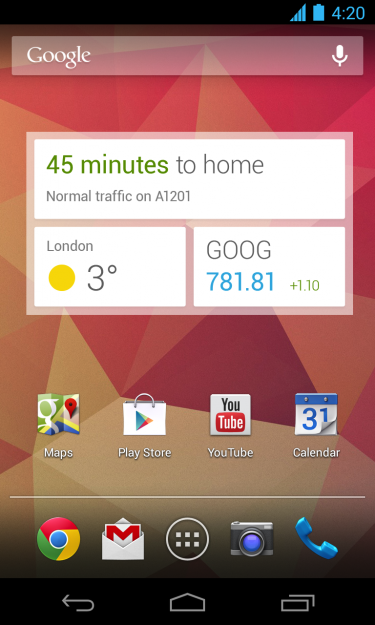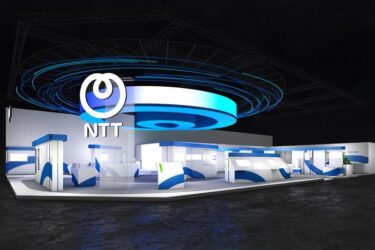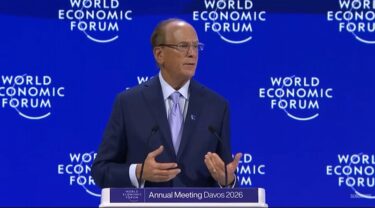Google Now has come a long way in such a short space of time. What was initially described as a lite version of Apple’s Siri is now one of the outstanding features on Google’s Android OS. And today the company announced another series of updates to the app, the fourth major update to the service in six months.
But let’s discuss the most significant update to the app, the new home and lock screen widget, and how this relates to the app’s most significant remaining flaw, it’s lack of visibility.
Activating the Google Now service has always been, and still is, a bit of a confused process. With Jelly Bean, Google has given users at least four ways of loading Google Now;
- By selecting the Google Search app,
- Swiping up from the bottom of the screen,
- Clicking on the Google Search widget,
- Holding the Home button and selecting the Google Search icon.
The availability of these varies depending on your version of Android and whether you have a tablet or smartphone.
Yet with all these activation options Google has never just given users the ability to select an icon on their phone simply called “Google Now.” Instead this killer app is hidden behind differently named apps or nondescript widgets.
So, because of this Google Now has pretty much been something that casual Android users have looked past. With this latest release Google is addressing this, to some degree, by making a Google Now widget available to users; which they can place on their device’s home and/or lock screen.
The widget itself provides the same information as the Google Now app but without the need to activate the app directly. This is great but something that we would have hoped to have seen a while back.
And even within the app Google has a lot of work to do to make sure that all of its features are clearly visible and accessible to all. For example, take the “Search by Camera” feature which was launched as part of Google Now’s update back in December.
While the Search by Camera feature is essentially a copy of that which is available in Google Goggles’ app it is a very powerful and fun way to search for content (the feature activates your camera and allows you to search for items by visually recognising barcodes, idents, geographic features etc). But you can only use it by selecting the secondary menu icon on your device.
Google says that this is the fourth update of Google Now since its launch in the Summer of 2012 and we have seen its features grow and grow but hopefully with the fifth update we’ll also see the app’s visibility equally increase so more users get a chance to actually use it.