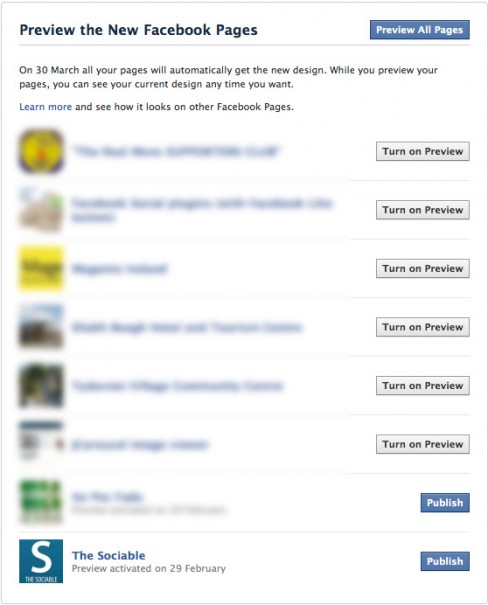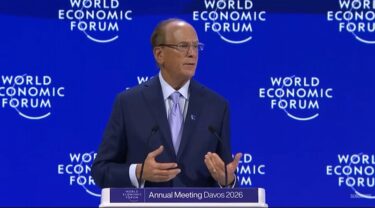As anticipated weeks ago, Facebook has debuted Timeline for brand pages, granting businesses and organisations the opportunity to better brand their presence on Facebook and highlight important information by pinning posts to a prominent location.
Facebook Timeline was originally introduced in September last year and was made available to all personal Facebook profiles in December. Now, Timeline for Pages has been introduced with page administrators afforded until March 30 to get their Timline-enabled pages in order before the layout change becomes mandatory.
Want to try Facebook Timeline for Pages right now? To preview Timeline for Pages visit this link. From here you can ‘Turn on Preview’ on select Facebook Pages or ‘Preview All Pages’ if, like me, you administer more than one.
While in preview mode, ordinary Facebook users will still see your old page layout until you decide to publish. Preview mode gives brands an opportunity to really personalise the look and feel of their page before its ready to go public.
Once preview is enabled, be sure to add a cover image or try ‘starring’ a post to make it bigger. Posts can also be pinned to the top of your Facebook Page but will only display in the top left corner for seven days before returning appropriately to your Timeline.
Try creating a milestone in your Timeline and highlight your brand’s foundation or that company award you won last year. It’s worth noting that custom landing-pages are no more. Instead, custom apps can be displayed next to your profile image and opened in a single-column layout.