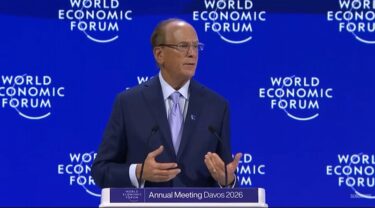Although unknown to most, Facebook has a number of hidden keyboard shortcuts that can really help speed up and enhance your Facebook experience. Once learnt, the shortcuts provide quick access to the most common pages on Facebook.
Each shortcut operates by pressing a modifier plus a keyboard character simultaneously. The modifier may differ depending on what OS/browser configuration you have.
What modifier do I use?
| Configuration | Modifier |
|---|---|
| Windows + Chrome | alt |
| Windows + Firefox | alt+shift |
| OS X + Firefox | fn+ctrl |
| OS X + Other browser | ctrl+cmd |
List of Facebook keyboard shortcuts
| Keyboard character | Action |
|---|---|
| ? | Move cursor to the search bar |
| M | New message |
| 1 | Home page |
| 2 | Profile |
| 3 | Friend requests |
| 4 | Messages window |
| 5 | Notifications |
| 6 | My account |
| 7 | Privacy settings |
| 8 | Facebook fan page |
| 9 | Terms |
| 0 | Help Centre |
Source: GeekSavy.com