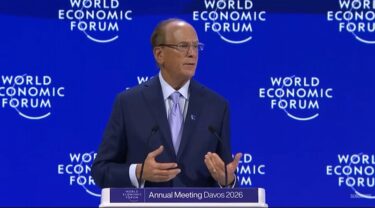- Tweet This
- Reply on Twitter
- Retweet this post
- Favorite this post
Since redesigning its site Twitter has been accused of killing its previously open ecosystem. The focus of the accusations comes from Twitter’s removal of RSS feeds on each user’s profile. Twitter has said this is a design glitch that will be fixed but until that happens, if it ever will, there still are ways to get access a Twitter user’s RSS feed.
Previously if you visited a Twitter profile, such as http://twitter.com/thesociable, you could subscribe to a feed of that account’s tweets and favourite’d messages. Now Twitter only gives access to the user’s favourite’d messages. So, what do you do if you want to subscribe to that user’s tweets?
[Update, 2011-05-05: We’ve added a post to show you how to get the RSS feed for a Twitter List here.]
Well, there are two ways to access Twitter RSS feeds.
The first method is the easiest, if you visit Twitter’s search page and search for a Twitter user’s handler, such as @thesociable, you can subscribe to an RSS for that search term (there is a link to the RSS feed on the top right of the page). Twitter has since removed this method, although you can still generate an RSS feed for a search term, although it’s a bit complicated.
For more information about finding Twitter RSS/Atom links;
With the second method if you want to subscribe directly to a user’s Twitter feed you need to do a small (but easy) bit of hacking. A standard Twitter user’s RSS feed looks like this; http://twitter.com/statuses/user_timeline/XXX.rss
The XXX is an ID unique to each Twitter account. To get your, or any Twitter user’s, RSS URL you should replace the XXX with their ID number.
There are a number of sites that can show you a user’s id, such as idfromuser.com, which will reveal a user’s ID from their Twitter username. So, using this the Sociable’s Twitter url is http://twitter.com/statuses/user_timeline/174451720.rss.
If, on the off chance, you want to subscribe to Justin Bieber’s RSS feed (and why wouldn’t you…) you can use this address http://twitter.com/statuses/user_timeline/27260086.rss.
You can then subscribe to these feeds using your favourite RSS client such as Google Reader or Firefox.