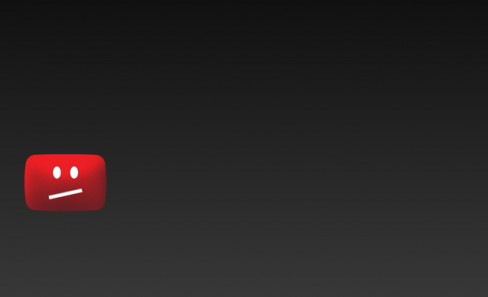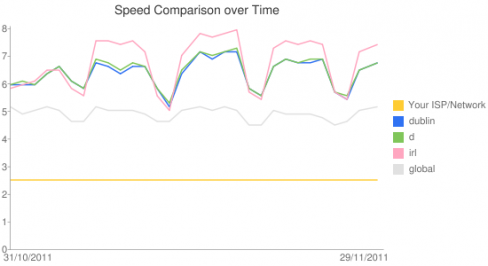Cat videos aside (here’s our latest favourite) YouTube can actually be used to gather some useful information, such as how your broadband service provider compares to state and national download speed averages.
When you watch a video on the site YouTube records information about your Internet Service Provider’s (ISP) download speed. With this information YouTube is able to tell how well your ISP matches up to others in your city, state, country, as well as globally.
You can access this information by visiting YouTube’s Video Speed History page or by right-clicking on any YouTube video and selecting “Take Speed Test.”
The Data
The page shows your ISP’s and regional data for the past 30 days and plots these across two graphs. The first graph shows your ISP’s speed in Mbps and compares this to your city’s, state’s, country’s, and global download speeds.
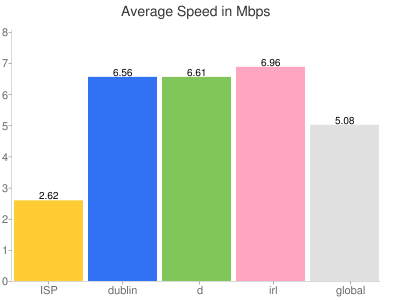
This graph shows one Irish ISP's download speed against Dublin City (dublin), county (d), Ireland(irl), and global averages
The second shows these speeds graphed over the previous 30 days. The graph usually shows a dip in download speeds over weekends as users spend more time watching videos on slower home connections rather than faster work or college connections.
How useful is this information?
Well, most broadband providers will advertise their optimum speeds but typically your actual download speed won’t be this fast. Your distance from various servers and telephone exchanges will lower your actual download rate, so too will the number of people using the broadband connection at the same time as you. While there are hundreds of broadband speed testing websites out there YouTube’s is one of the most practical – it tests your broadband speed as you typically use it – when you are at home watching videos with multiple computers and devices connected to the same line, with each downloading content from the web.
While the site won’t tell you what speeds other service providers have available it will tell you how well your own is doing and whether your connection is unusually slow. Visiting the page regularly will also tell you how your broadband connection is performing over time.