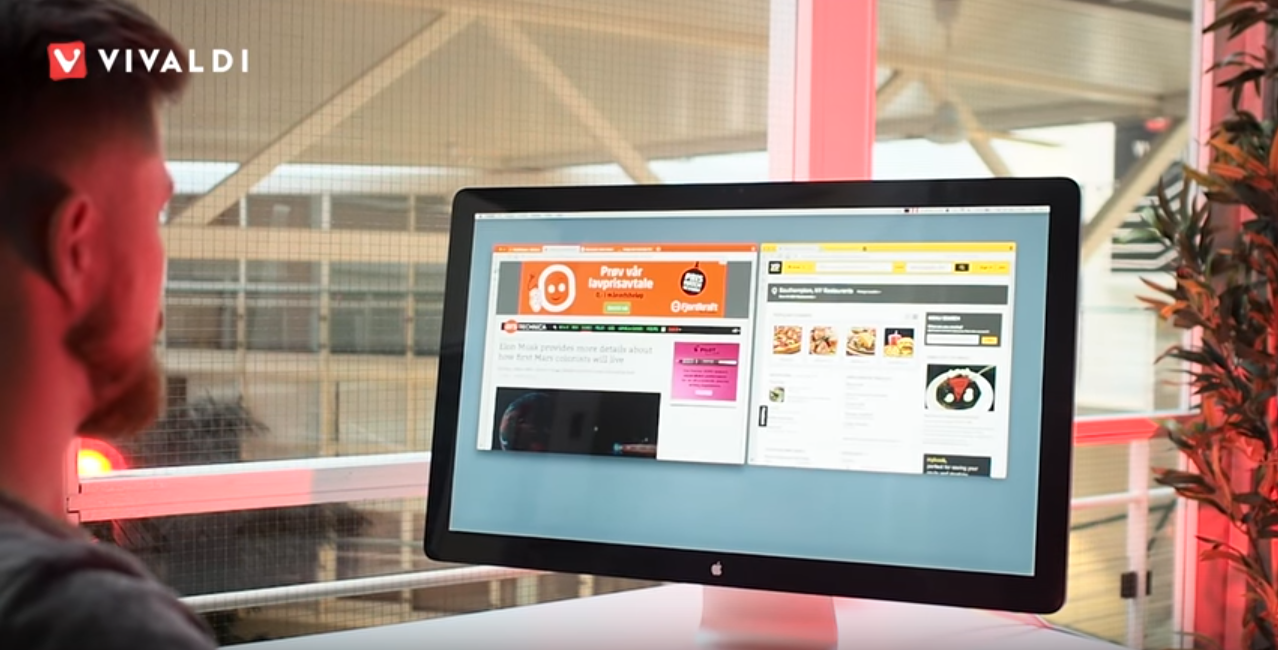As the connected world expands with the growth of the Internet of Things (IoT), Vivaldi is making the first steps to develop a browser that can integrate a smart-home with these devices.
Vivaldi announced on Tuesday the release of its most advanced web browser, Vivaldi 1.5. The latest version provides a number of browsing enhancements, including integrations to alter smart-home lighting levels available through Vivaldi’s highly-customizable browsing technology.
Already preferred by the likes of Gizmodo, BGR, and Digital Trends, Vivaldi’s versatility is a hit among tech enthusiasts, and the updates keep on coming — this time tapping into smart-homes and the Internet of Things.
Read More: Vivaldi web browser continues to enrich personal customization with new custom theme scheduling
Cisco predicts that by 2020, there will be 3.4 connections to the IoT per capita, some 26.3 billion connections. The founding team at Vivaldi believes that the browser is the single platform providing a portal to these multiplying connections, including the smart-home. Central to this concept, is the provision of a personalized tool, enabling Vivaldi users to control and adapt these evolving web capabilities.
“We want our browser to be intelligent and create new experiences and services,” explains founder and CEO, Jon von Tetzchner. “Thinking beyond a browser and entering the real world encourages this spirit of innovation and experimentation for our users, helping to make the browsing experience more creative and pleasurable.”
The newest version of the browser provides significant improvements, including:
- The first-ever smart-home light control system in the browser, through Vivaldi’s integration with Hue color from Philips.
- The tab stacking feature, which lets users create folders of tabs through simple drag-and-drop actions.
- The ability to drag tabs, as well as tab stacks and tab selections, making it even faster to move tabs between windows.
- Delta updates for Windows versions, allowing users to download the newest features, instead of the entire binary, enabling faster downloads great for slow connections.
- Automatic screen shots available in notes, alongside web pages. Users can opt to add a note from selected text on a web page and the note will automatically include a screenshot of the page