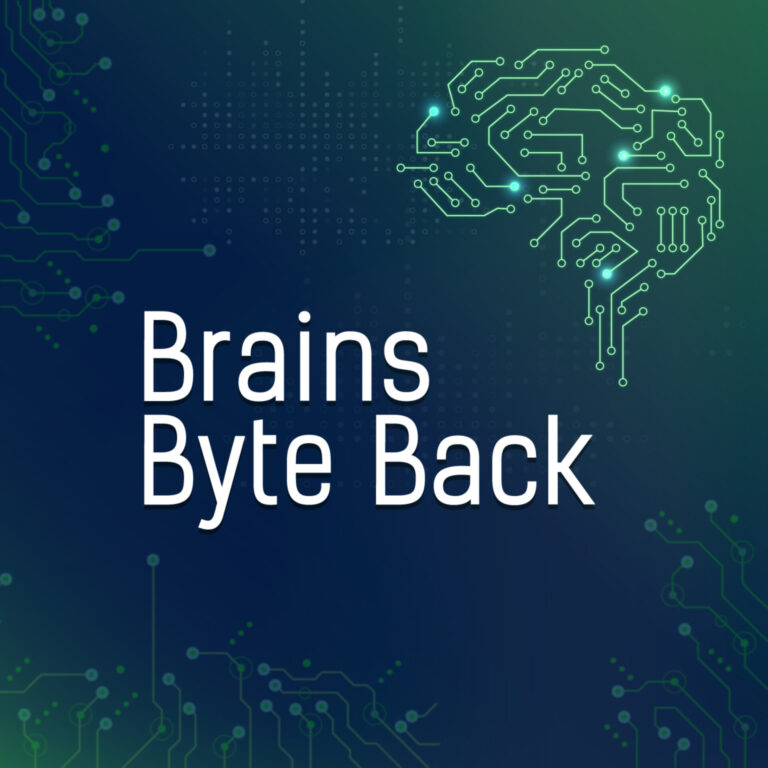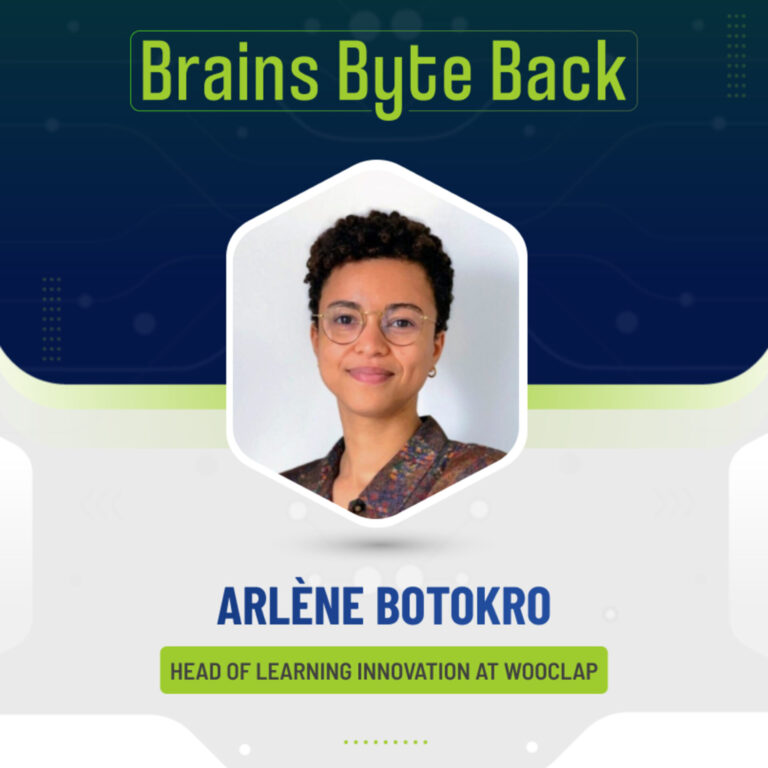Implementing CoBrowsing to your business’s already existing customer service software can double conversions when combined with audio, video, or chat services.
Similar, yet different to screen-sharing, CoBrowsing or cooperative browsing, allows visitors to share only their web browsers with businesses, so that experts may guide users in real-time.
According to Customer Think, CoBrowsing increases customer satisfaction, reduces handling time, and increases first-call resolutions.
CoBrowsing can work as a supplement to already-existing CRM methods such as chat, video, and phone, and can double conversions when used in conjunction with these methods.
For example, SaleMove conducted a study to see how normal conversions via chat, phone, and video fared before and after CoBrowsing was implemented.
Before using CoBrowsing, real-time chats showed a 32% increase in conversions while audio channels had a 28% conversion lift over chat alone, and video communication showed a 56% conversion lift over chat.
Pretty impressive conversion rates, right? But look what happened when SaleMove added CoBrowsing to the equation:
Chat and CoBrowsing– Combining CoBrowsing with chat provides a conversion lift that is 69% over chat alone.
Audio and CoBrowsing– When a voice conversation is combined with CoBrowsing there is a 78% conversion lift over just chat.
Video and CoBrowsing– Video interaction, combined with CoBrowsing has a 138% conversion lift over a singular chat channel.
By adding CoBrowsing to traditional CRM methods, the award-winning enterprise software company that won over the likes of Toyota and BaubleBar was able to boost its ROI significantly, even more than doubling its video conversions.
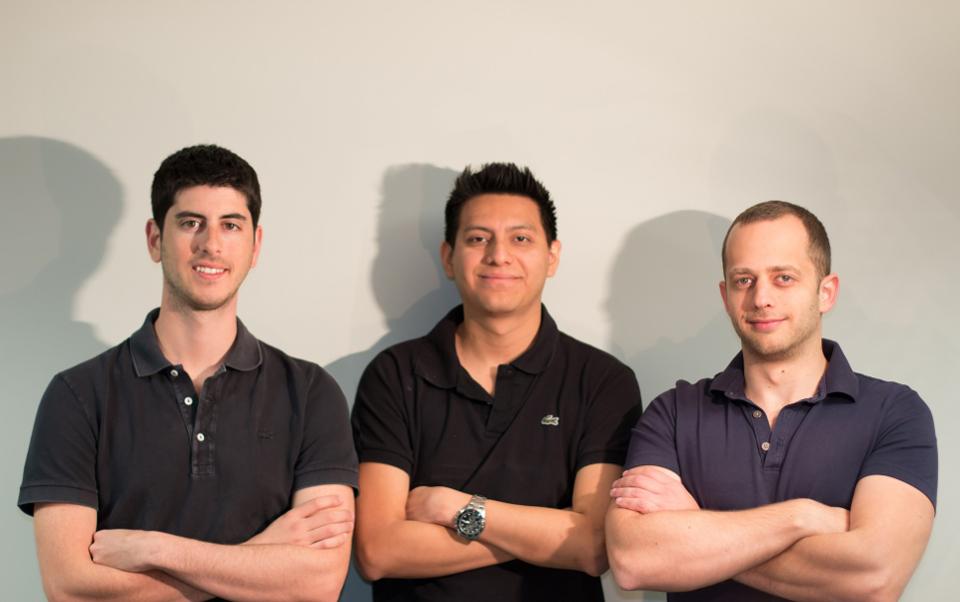
SaleMove founders from (L) to (R) Justin DiPietro, Carlos Paniagua, and Daniel Michaeli
Last month the founders launched OmniBrowse to join SaleMove’s other solutions in better enabling companies to provide an in-person customer experience online.
OmniBrowse is installed easily into a company’s existing 3rd-party contact center or CRM solution and enables SaleMove’s patented live observation and CoBrowsing. It enables companies to provide better customer support by leveraging rich visual context — allowing them to see the issues their customers are dealing with in real-time.
“Customers increasingly expect a better customer experience from businesses; Omnibrowse elevates customer experience to a new level by better enabling companies to engage with their customers, resolving their issues more thoroughly and with more time-efficiency,” said Dan Michaeli, Co-Founder & CEO of SaleMove.
Omnibrowse improves efficiency by making customer service solutions more visual through CoBrowsing, which allows agents to see exactly what is happening in real-time while they are communicating with their customer verbally.
SaleMove envisions CoBrowsing as “a necessity for companies to compete in a customer experience driven world.”
“We imagine a world where customer engagement can take place on any channel in real-time with live human agents ready to provide immediate support armed with rich context – all while moving entirely away from legacy phone calls,” added Michaeli.
Whether through video or online chat, SaleMove strives to bring context to customer interactions, and CoBrowsing is a necessary component. Thanks to the platform, companies know who their customers are and their histories, as well as what they are viewing and interacting with in real-time.
Therefore, companies can help customers more effectively at whatever stage in the buying process they’re at, from purchasing to customer service to troubleshooting.
In short, companies can use CoBrowsing to solve common business challenges like increasing online acquisition, improving customer support, and providing a better overall customer experience.