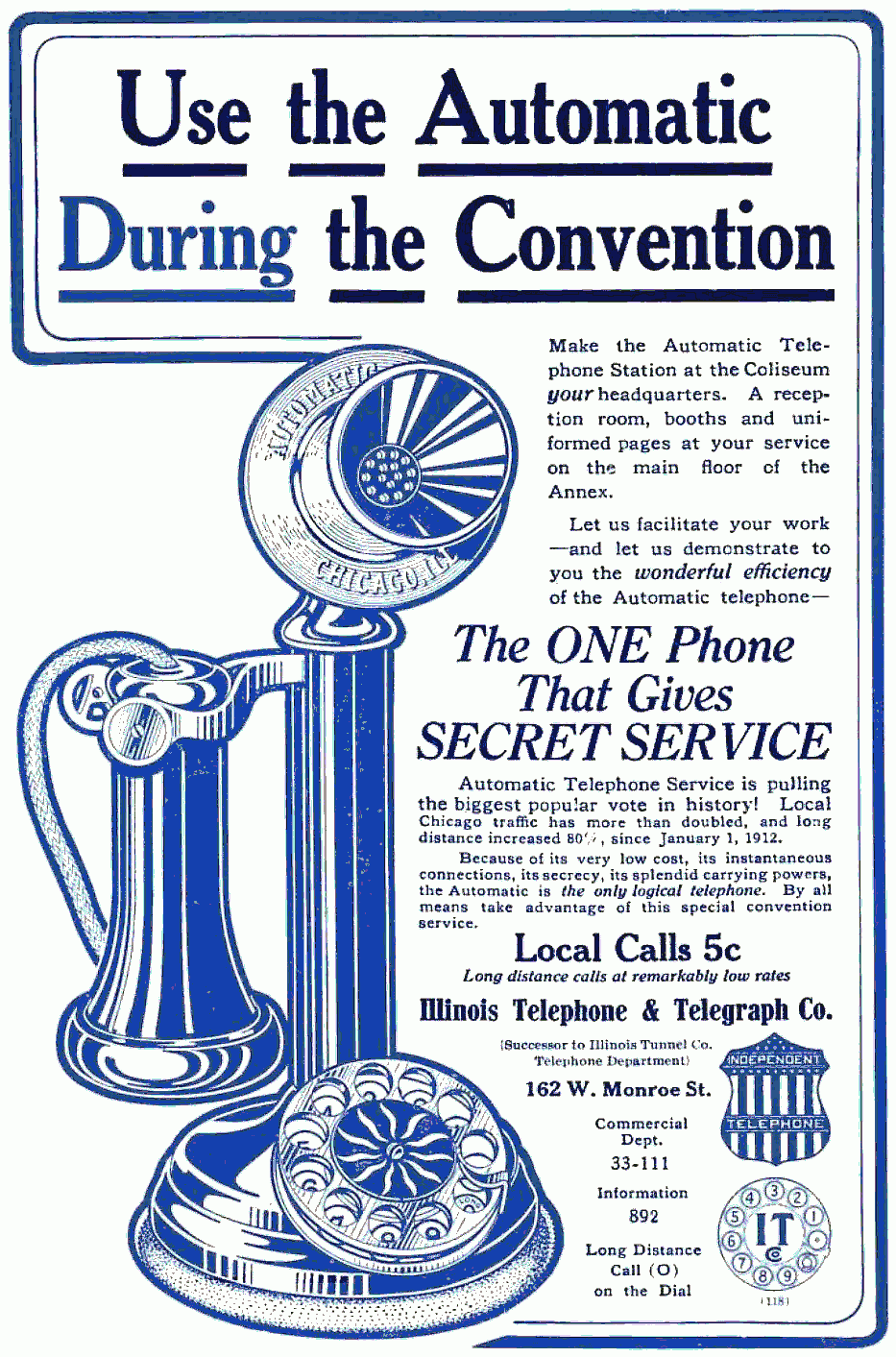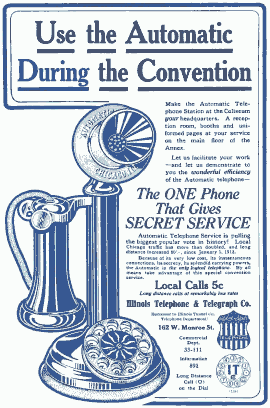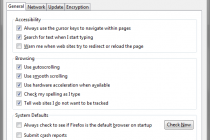Less than 1% of Firefox users have activated the “Do not track” option in the latest version of the browser according to the Future of Privacy Forum think tank.
Jules Polonetsky, founder of the think thank based his claim on information from two unnamed ad networks who gave access to their data. Polonetsky also reports that some ad networks are recording how many times their servers are told not to track users.
Firefox is one of a number of browsers to include a do not track option which requests sites not to track users’ actions while visiting. Internet Explorer 9 , Safari 5 and the latest version of Chrome have similar features.
Companies and advertisers frequently use user data to customise website ads based on “information about what sites you visit, things you like, dislike and purchase.”
The do not track option is an opt-in feature for Firefox. Users must choose not be to be tracked in the browser’s advanced options, this the think tank suggests, could be one reason why so few users have activated the feature.
However, even by opting-in websites may choose to ignore the user request not to be tracked. According to Firefox “Honoring this setting is voluntary — individual websites are not required to respect it. Websites that do honor this setting should automatically stop tracking your behavior without any further action from you.”
To activate the do not track feature Firefox 4 users need to click on Tools and then Options. In the pop-up window select the Advanced tab. Then select the third check-box from the bottom, called “Tell web sites I do not want to be tracked“.