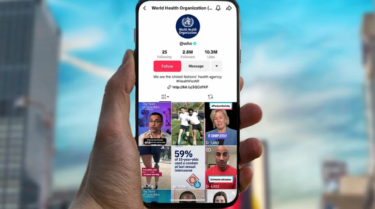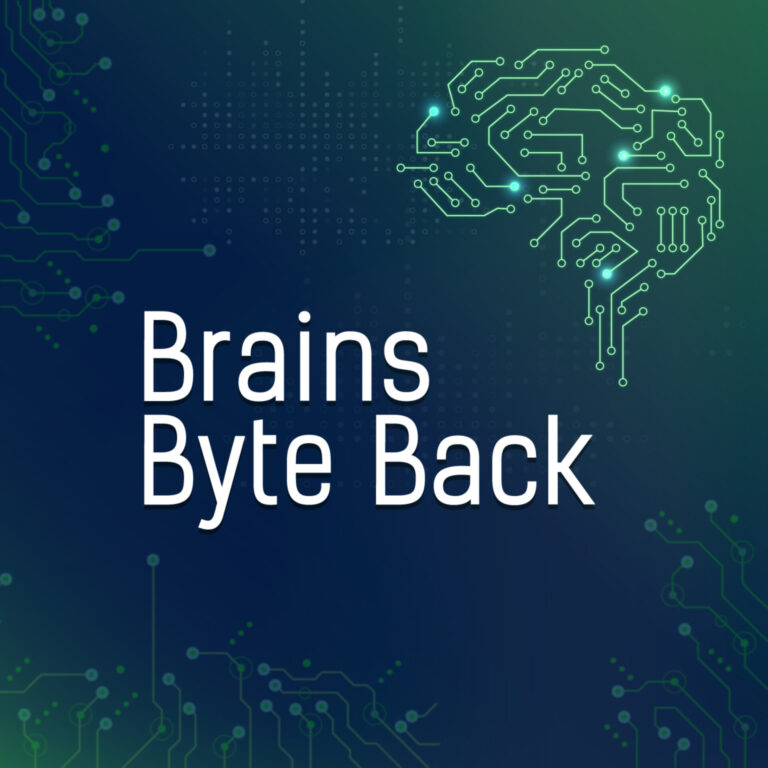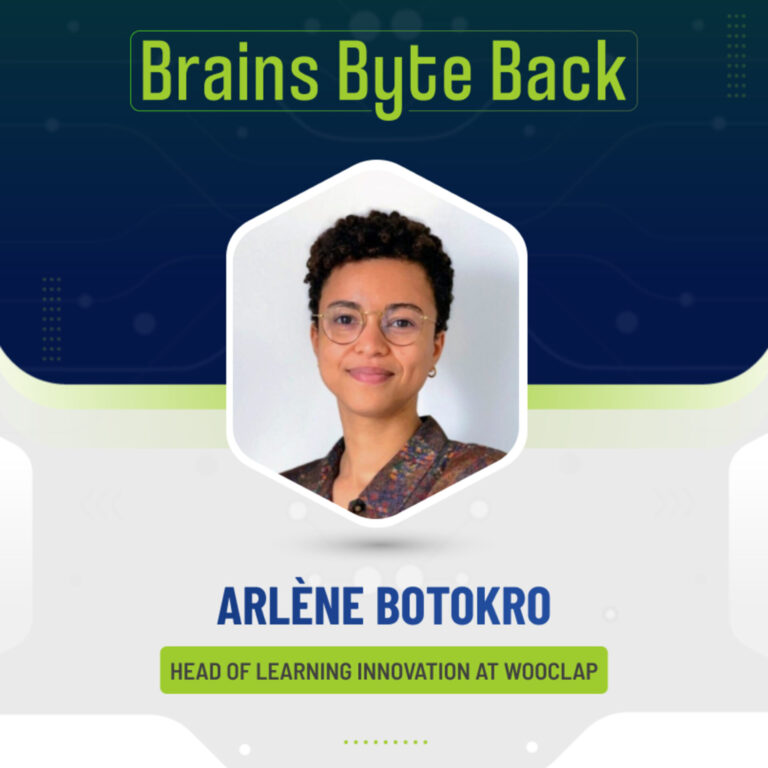Twitter has removed most of its RSS feed links from its site over the past year. But fear not, it is still possible to generate Twitter RSS feeds. [Update – We’ll for now there is, Twitter has announced that it plans on removing all RSS support from March 2013, read more here.]
We’ve covered how to manually generate Twitter RSS feeds for users’ profiles, how to generate a Twitter list RSS feed, and how to create a Twitter search RSS feed earlier.
To make things easier we have created these forms which will generate Twitter RSS feeds for profiles, Twitter lists, and searches.