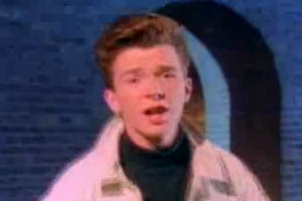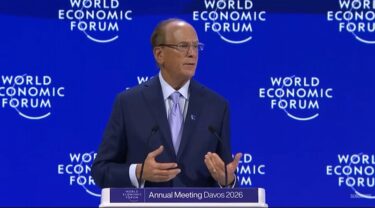When Facebook launched their redesigned profiles pages last month they didn’t expect the new design could allow friends to hijack each other’s profiles.
How to hijack a friend’s Facebook page.
- Create five images that are 88 pixels wide and 64 pixels high*.
- Upload the images to your Facebook photo page.
- Tag each image with your friend’s name (be sure to get the order right).
- View their profile and LOL.
Last month Facebook redesigned their profiles pages with an emphasis on photographs and a more personal user experience. One of the added features was a banner display of the latest images to be tagged with the name the logged-in user. If one friend tags another in an album those images will show up on the tagged person’s profile page, without the need for that person to confirm that they are in the photograph.
This simple addition gives friends some control over each other’s profile pages and Facebook users have been using this feature to ‘customise’ each other’s profiles. The trick works by uploading five images to your own Facebook image page and then tagging them with a friend’s name. These images will then show up on that friend’s Facebook profile for everyone to see.
One of the most popular tricks has been, of course, RickRolling.

For anyone wanting to cause mistichf here is your Rick Astley,RickRolling starter pack*
*via @seanear1ey