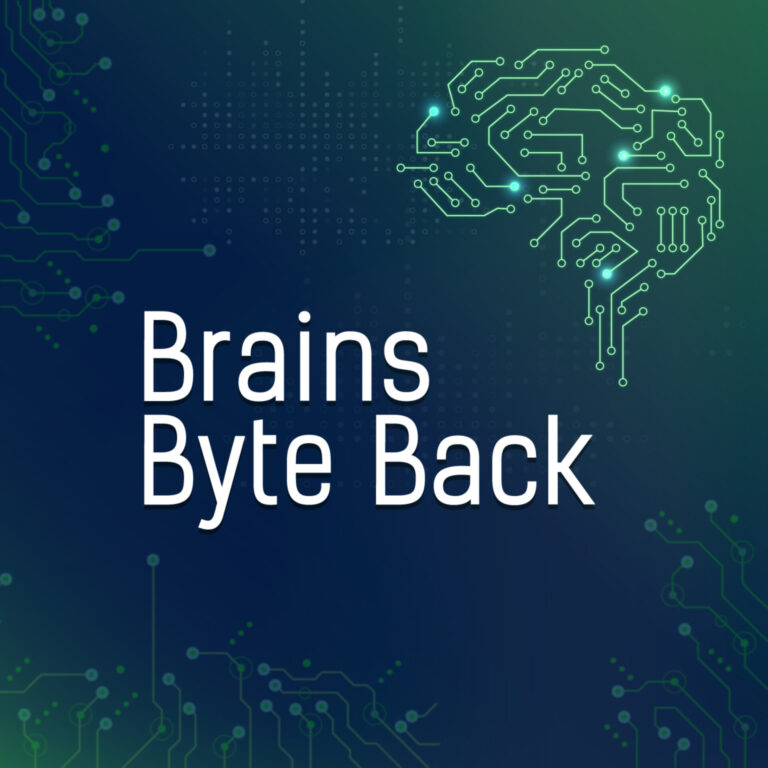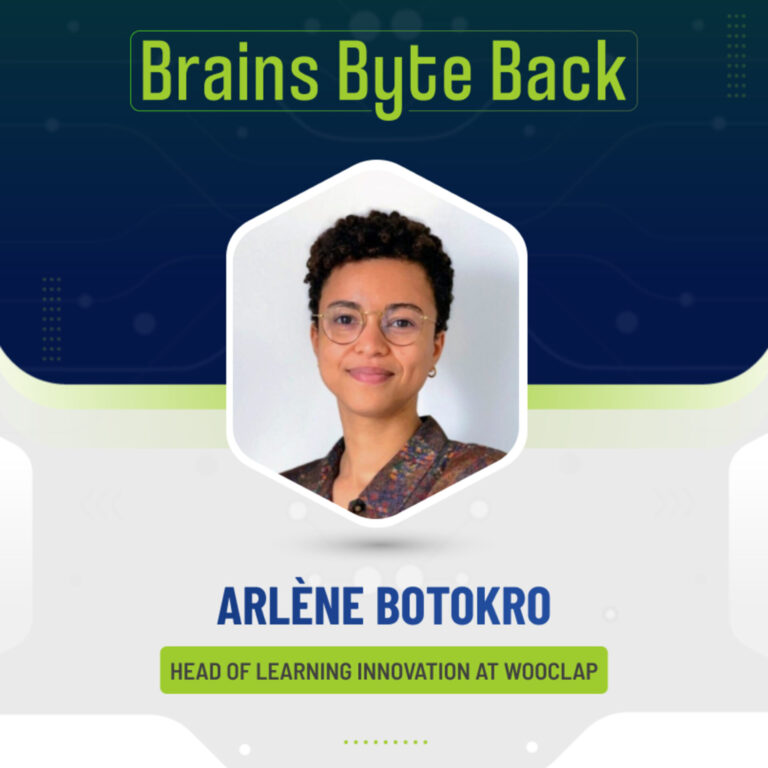Sociable’s George Chilton talks about his favorite apps to enhance the conference experience – and they’re not at all what you might expect.
Conferences are the playgrounds for industry professionals. There are some serious opportunities there for networking, brainstorming, professional development, problem solving and much more. Many a partnership has been formed after a chance meeting with a like-minded entrepreneur or executive. With so much going on, however, sometimes it’s hard to keep track.
Great conference apps are on hand to help you connect with the people around you, plan your itinerary, record and take notes of the best bits, and bookmark useful websites and apps for later, all of which can ultimately enhance your whole conference experience. Of course you already know about Twitter, Evernote, Instagram, Foursquare and all those multipurpose apps that are helpful – so go ahead and download those right now if you haven’t already.
If, like me, you’ve ever sat staring at the screen wondering deeply about conference apps, you’ll have noticed that there are hundreds, if not thousands, of other apps out there. Some are good, some are bad, and some are just outstanding. Choosing the right apps for you can be a challenge – and that’s why Sociable has put together this list.
#1 Bizzabo – Connect with conference goers!
If you’ve ever looked around the conference room and wondered who everyone is and what they do, Bizzabo can help. The fully integrated conference app lists all the attendees and gives you the chance to connect with them in your own time.
Why I like it:
Friendly stalking (or browsing fellow attendees, as Bizzabo would probably have it) is especially easy. The app looks at your profile and provides suggestions for your new connections, as well as gives links to social networks such as Twitter and Linkedin.
Although wandering about and chatting is an excellent way of meeting new people, Bizzabo gives you a shortcut to success with one-to-one messaging that’s built in to the app.
“Hey, so I see you’re at the conference too? Lol.”
Download it to ensure that you make the most of your time at the conference.
Main Features
- Buy your tickets through the app
- Check-in via the app
- Take part in polls
- Keep track of events with a user-friendly agenda
- Message other attendees with one-to-one chats
The Downside
Unfortunately, all this only works if the conference has paid for the platform, and the other attendees have to sign up, too. If it catches on big time, it’ll be unbeatable.
Verdict: 6/10 I love it. It would rate more highly if it were available for every conference event. Let’s make it happen people!
Download it free for iOS and Android or visit their website
#2 Google Keep – Pay attention to the talks!
Google Keep is a versatile note taking app that allows you to you create invaluable to-do and to-see lists for your conference, as well as help you appear studious while you attend presentations.
Why I like it
I like the versatility and simplicity that Google Keep provides. You can record written and audio notes, take photographs as reminders, and set memos to tell you that you’re about to miss a presentation. It’s basically the perfect tool to set you up and keep your conference experience running smoothly.
Main Features
- Record audio notes
- Write to do lists
- Take photographic reminders
- Set memo reminders
The Downside
As useful as it is, there’s always the chance you’ll revert to scribbling your ideas on the back of napkins again. In my experience, there’s always something forced about trying to take notes on your phone.
Verdict: 7/10. Eminently downloadable. Only beaten by a quill and pot of ink for ease of use.
Download it free for iOS and Android.
Website http://www.google.com/keep/
#3 Scannable by Evernote
I said I wouldn’t talk about Evernote, but I lied. Scannable scans and saves anything that is, well, scannable using your mobile device’s camera. It also converts images of business cards to rich text.
Why I like it
I like the high quality images and the fact that you can easily forward information on to your colleagues back home. It’ll help you do away with little scraps of paper, receipts (just check that with accounts), and is ultimately highly convenient.
I particularly like the fact that the app recognizes business cards and turns the file into savable information and rich text. That means it allows you to instantly save phone numbers, email addresses, and Linkedin contacts to your phone.
Main Features (some only available in the paid version)
- Converts business cards to rich text
- Automatically crops and enhances images
- Combines with Evernote and other compatible apps
- And, if you’re really into your scanning, it links to the ScanSnap scanner.
The Downside
You’ll feel you have to explain what Scannable is every time someone gives you a business card. Other than that, thumbs up.
Verdict: 9/10 – super useful for all networking occasions (and scanning your shopping list).
Download it free for iOS (Note: more fully featured paid versions are available).
Website https://evernote.com/products/scannable/
#4 Hotel Tonight – Lost, alone and frightened in the big city?
Fired your PA again? Or maybe it turned out that the hotel you booked charges by the hour?
Hotel Tonight scans the locality for available rooms at a knock-down prices. Book there and then through the app and you won’t have to spend the night sleeping in the parking lot.
Why I like it
It’s not just useful for conferences. The app is handy any time you’re travelling to a new city, or you get locked out of your house after a brainstorming session in the local bar.
Even if you don’t need it during your business trip, it’s worth downloading and keeping on your phone just in case you do get stuck somewhere unexpected.
Main Features
- Spontaneous hotel booking
- 3-click booking system
- Scans for deals and cut-price rooms
The Downside
There’s no real downside to this app, it’s just there to get you out of a scrape.
Verdict: 8/10 – helpful app, but I would try and book your lodgings before you show up.
Download it free for iOS, Android and Windows Phone.
Website https://www.hoteltonight.com
#5 Zomato – for when you’re lost and hungry
Okay, so you met a ton of interesting people and you want to talk about the day’s events over a nice meal. The thing is, no one knows the city. So instead of wandering around and winding up in Olive Garden again, take control and download Zomato.
Why I like it
I like the convenience of Zomato. It just makes finding a good place to eat in a new city simple. There are more than 1 million restaurants registered on the app.
Main Features
- Discover restaurants in the city
- Read customer reviews
- Write your own reviews
- Order food online (certain cities only)
The Downside
It’s probably not as well used as Trip Advisor, but the concept is good. You can’t order food everywhere – my city isn’t listed, for example.
Verdict: 6/10 Slightly annoying name, nice app. Useful when you’re stuck for something to do in your own home town too.
Website: https://www.zomato.com/
#6 Fake-a-call free
Nope, I’m not kidding. This is a life saver. Fake-a-call free schedules a fake call to your mobile, allowing you to extricate yourself from awkward or boring social situations.
Under the guise of sending a text message or checking an email, the app allows you to set a time in the near future for your phone to ring. If you’re even more suspicious of the night to come, you can schedule a series of fake calls to ring throughout the evening, though I probably wouldn’t recommend that.
It comes with realistic caller ID, a voice on the other end of the line, and a quite convincing excuse to leave a conversation.
Why I like it
My therapist probably has more insight into why I like this than I do, but when you’re backed into a corner clutching a volovant, and trying to escape the monotone drone of an overenthusiastic CTO, there’s no-one there save you but yourself.
Features
- Your phone rings when you tell it to.
Verdict: 8/10 – definitely get it if you’re a naturally pessimistic person like me.
Download it for iOS and Android
Bonus app:
#7 Uber
Okay, you know Uber already – but don’t underestimate how useful it is. There are plenty of taxi apps around, but only Uber has really exploded everywhere.
Use the on-demand taxi service to get yourself back to your hotel after your epic night out with your new colleagues.
Download it for iOS and Android.
Website www.uber.com
So there you have it, my list of apps to ensure you have a productive, safe and interesting conference – with a few bonuses thrown in to boot.
Do you have any favorite apps you use at conferences? Share the love!