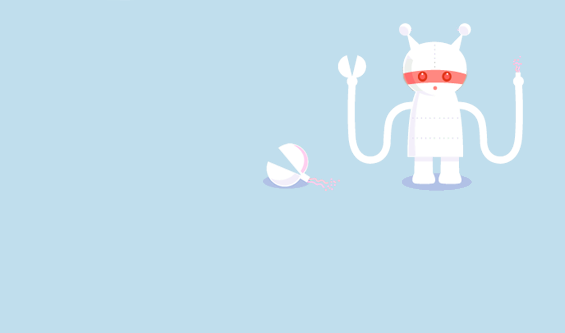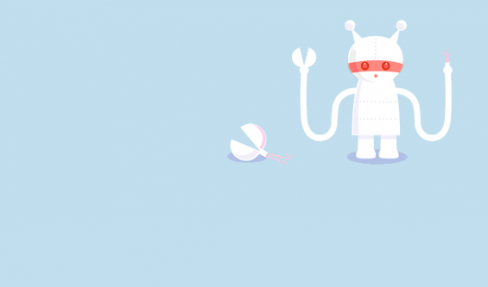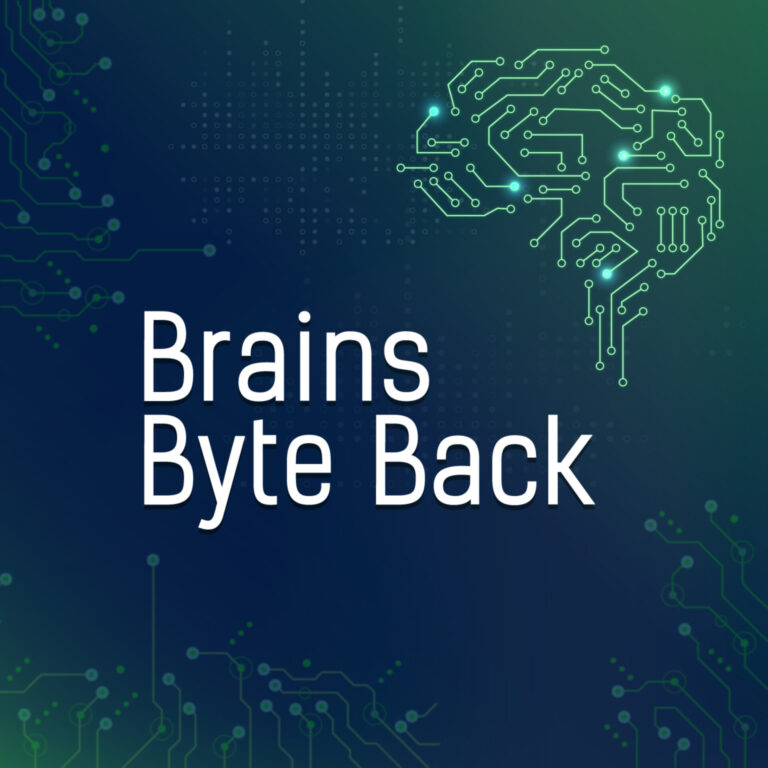- Tweet This
- Reply on Twitter
- Retweet this post
- Favorite this post
With the purchase of TweetDeck this week for a reported $50m by Twitter the company has removed one the largest third party clients from the open market. And, more importantly, it has also removed the application from the hands of Ubermedia, who also had their eye on the TweetDeck client, possibly with the aim of using it as a platform to launch its own microblogging service.
As part of Twitter’s aim of protecting its platform the social network has been limiting the number of RSS feeds it publishes for its content. This has lead some to accuse the site of creating a walled garden and of killing its ecosystem.
Since then people has been asking us if it is possible to create an RSS feed for a Twitter List. We had a look and there is (and it is easy to do).
To generate an RSS feed of a Twitter List you have to make two alterations to a standardised URL; http://api.twitter.com/1/AUTHOR/lists/TWITTER-LIST/statuses.atom
For more information about finding Twitter RSS/Atom links;
To turn this into an RSS feed all you have to do is change AUTHOR to the name of the Twitter user who created the list and then change TWITTER-LIST to the name of the Twitter List.
So, for example, this URL returns the tweets from the Sociable’s Irish Blogs and Bloggers Twitter List, http://api.twitter.com/1/thesociable/lists/irish-blogs-and-bloggers/statuses.atom
You can subscribe to this RSS feed using your favourite RSS reader, such as Firefox or Google Reader.