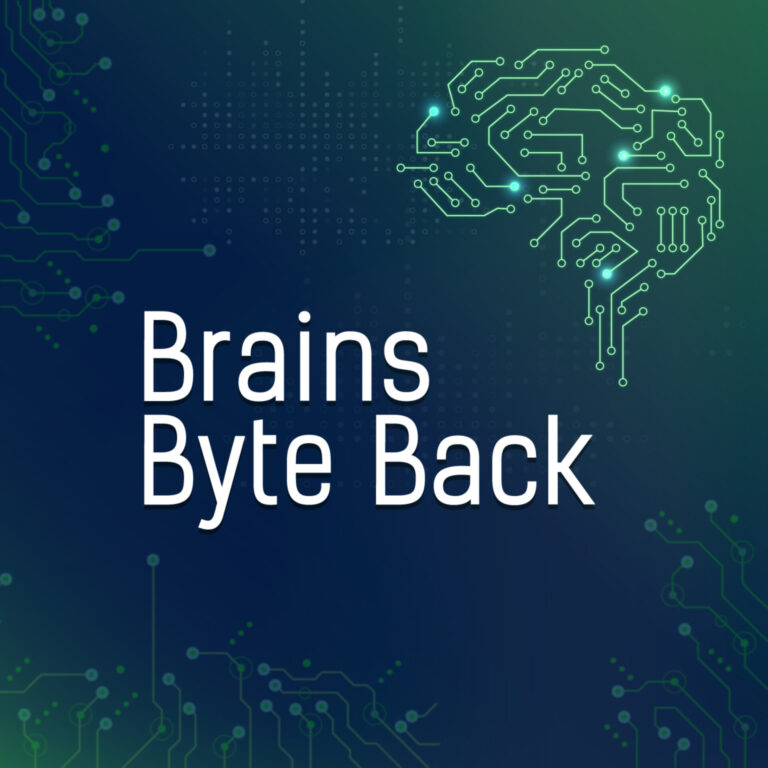Twitter is one of the best video discovery tools available; whether you want to find new music, viral trends, or if you just want to watch the latest reports about a breaking news story. So, what if you want to find the RSS feed for tweets that link to video content?
In this tutorial we’ll show you how to create Twitter web and RSS searches that link to videos.
 Yesterday we went over designing searches to find image content on Twitter for RSS feeds. You might also want to look at our guides to creating Twitter RSS feeds for users’ profiles or Twitter RSS feeds for lists or Twitter RSS feeds for search terms or our Twitter RSS feed generator.
Yesterday we went over designing searches to find image content on Twitter for RSS feeds. You might also want to look at our guides to creating Twitter RSS feeds for users’ profiles or Twitter RSS feeds for lists or Twitter RSS feeds for search terms or our Twitter RSS feed generator.
To get tweets that only contain links to videos we began by looking at the most popular video sharing links being used on the site at the moment. We’re using YouTube and Vimeo but if you can think of any more let us know and we will update the article.
Twitter video search
If you want to search for the latest videos being tweeted that mention Ireland the URL below will do it for you. This link is composed of two elements, the first is the search term (?q=ireland) and the second is a list of video sharing websites (youtube.com, vimeo.com, youtu.be).
https://twitter.com/#!/search/realtime/ireland youtube.com OR vimeo.com OR youtu.be
The Twitter RSS feed for this search is
http://search.twitter.com/search.rss?q=ireland youtube.com OR vimeo.com OR youtu.be
Tweets that mention a user with links to videos
If you want to search for tweets that mention a specific user and also link to video content then you can simply modify the above link to include their username (?q=@ladygaga).
https://twitter.com/#!/search/realtime/@ladygaga youtube.com OR vimeo.com OR youtu.be
The RSS for this search is
http://search.twitter.com/search.rss?q=@ladygaga youtube.com OR vimeo.com OR youtu.be
Tweets from a specific user that contain videos
To find the latest tweets from a user that contain links to videos change the search term (?q=@britishpathe) and add from: before their username (your search term should now look like this ?q=from:@britishpathe).
https://twitter.com/#!/search/realtime/from:@britishpathe youtube.com OR vimeo.com OR youtu.be
The RSS for this search will look like
http://search.twitter.com/search.rss?q=from:@britishpathe youtube.com OR vimeo.com OR youtu.be
Combining media
Let’s say you want to see the latest tweeted content containing links to both video and image content, you can get this by combining yesterday’s article with this one.
So, to find the latest tweets that contain videos and images about the Olympics your URL would look like this;
The RSS for this search would look like this
So far we’ve covered images and video content in Twitter search; tomorrow we’ll look at audio, music and podcasts.