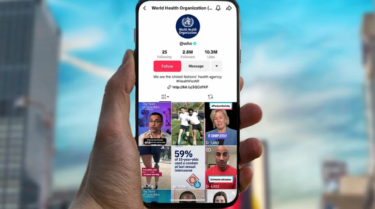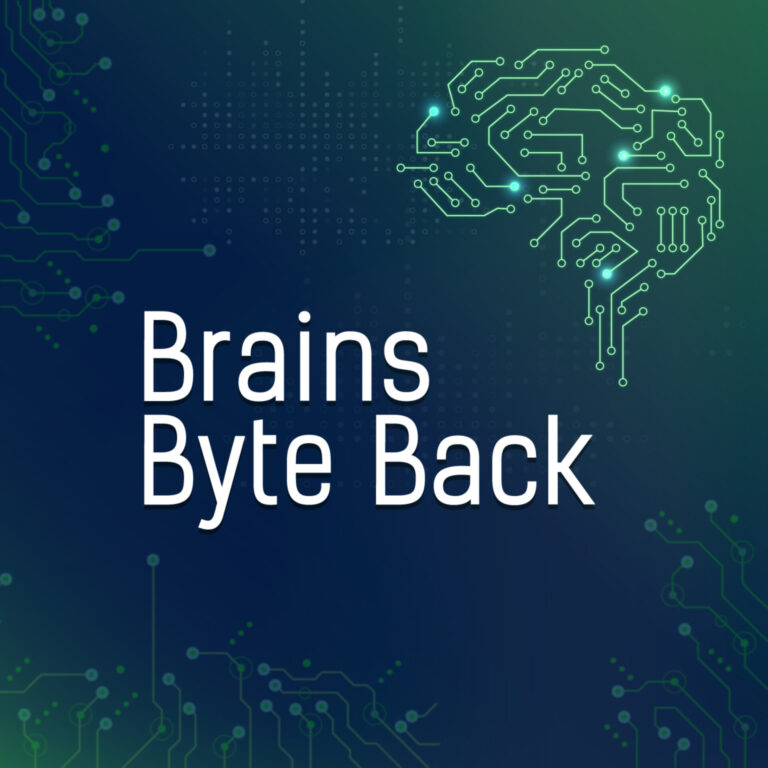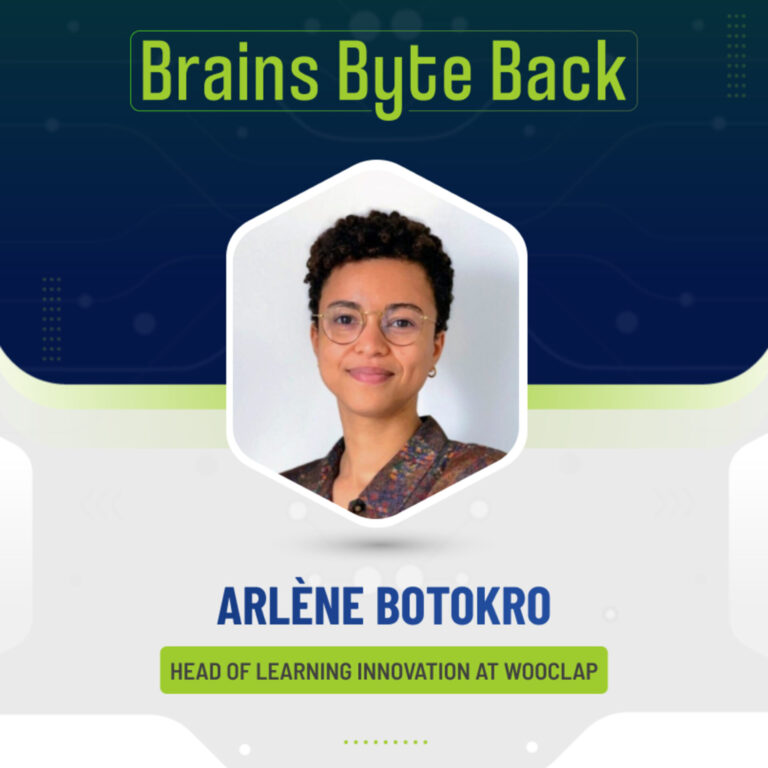Yes this article is about Pinterest but no, we’re not going to talk about the site’s astonishing rise or its revolutionary design features. Instead we’re going to talk about something old school, RSS.
As you might know we love RSS but over the past year fewer and fewer sites are including RSS as a service for their users. In 2011 Twitter removed its RSS options from the site, although, as we’ve shown, it is still possible to generate RSS feeds for user profiles, Twitter lists, and searches. And last year Google+ launched without any native RSS support.
So what of Pinterest’s RSS support? Pinterest does offer a general RSS option but if you want specific RSS feeds you need to do a little work.
Pinterest Fire Hose RSS
The site does provide an RSS option for user profiles; this feed combines all the latest pins a user has created regardless of which board they are in. To generate this RSS simply click on the user’s profile and select the RSS icon on the left of the page. Another way to do this is to add feed.rss to the end of the user’s profile; for example, if you want to see the latest pins by Felicia Day your RSS URL would look like this http://pinterest.com/feliciaday/feed.rss.
Pinterest Board RSS
Following a specific board created by a user via RSS is less obvious. If you visit a user’s Pinterest Board you’ll see that there are no links to subscribe to that board’s RSS feed. But you can still generate a feed for it.
- To do this, first open the board (e.g. Felicia Day’s Geekin Board), then,
- Remove the last “/” from the URL and add .rss – your end URL will look like http://pinterest.com/feliciaday/geekin.rss
The RSS feed will show you the last 20 or so pins created in that board rather than the full contents. You won’t be able to see the comments for pin but your feed will be updated when new items are added.
As for Pinterest search, it doesn’t look like there is a way to generate an RSS feed just yet.
Archive your Pinterest RSS
If you want to archive your Pinterest RSS feeds you can do so using Google Reader. Using the RSS links above Google’s RSS application will allow you to store a Pinterest user’s, or their Board’s, pins – including pins they might have deleted from their account.